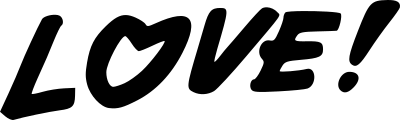PandoraNext搭建过程
1、docker安装
(1)下载文件:git clone https://github.com/Yidadaa/ChatGPT-Next-Web.git
(2)获取license_id填写在data/config.json中。
(3)[获取access_token]填写在token.json中(https://chat.openai.com/api/auth/session)
(4)修改配置:config.json、tokens.json
(5)修改docker-compose.yml
(6)启动安装 docker-compose up -d`
(7)访问测试
docker-compose.yml参考如下:
version: '3'
services:
pandora-next:
image: pengzhile/pandora-next
container_name: PandoraNext
network_mode: bridge
restart: always
ports:
- "8900:8181"
environment:
- PANDORA_NEXT_LICENSE=license_id(需要修改)
volumes:
- ./data:/data
- ./sessions:/root/.cache/PandoraNext启动:docker compose up -d
2、源码安装
- 在Releases中下载对应操作系统和架构的包。
- 解压后修改同目录中的
config.json至你需要的参数,本地安装config.json的bind设置为: "bind": "0.0.0.0:8181" - 获取license_id填写在
config.json中,这是必须的前置步骤! - 各种Linux/Unix系统使用
./PandoraNext启动即可。 Windows系统双击
PandoraNext.exe即可,当然最好在cmd中启动。解压命令参考:tar -xvf PandoraNext-v0.3.1-linux-amd64-c48d546.tar.gz
以下是一个示例config.json文件 { "bind": "127.0.0.1:8181", "tls": { "enabled": false, "cert_file": "", "key_file": "" }, "timeout": 600, "proxy_url": "", "license_id": "", "public_share": false, "site_password": "", "setup_password": "", "server_tokens": true, "proxy_api_prefix": "", "isolated_conv_title": "*", "captcha": { "provider": "", "site_key": "", "site_secret": "", "site_login": false, "setup_login": false, "oai_username": false, "oai_password": false }, "whitelist": null } bind指定绑定IP和端口,在docker内,IP只能用0.0.0.0,否则映射不出来。 如果你不打算套nginx等反代,bind参数的IP请使用0.0.0.0!!! proxy_url指定部署服务流量走代理,如:http://127.0.0.1:8888、socks5://127.0.0.1:7980 site_password设置整站密码,需要先输入这个密码,正确才能进行后续步骤。充分保障私密性。 setup_password定义一个设置密码,用于调用/setup/开头的设置接口,为空则不可调用。 tokens 配置 以下是一个示例tokens.json文件 { "test-1": { "token": "access token / session token / refresh token", "shared": true, "show_user_info": false }, "test-2": { "token": "access token / session token / refresh token", "shared": true, "show_user_info": true, "plus": true }, "test2": { "token": "access token / session token / refresh token / share token", "password": "12345" } } token支持示例文件中所写的所有类型。session token和refresh token可自动刷新。 每个key被称为token key,可在登录框作用户名输入。如上:test-1、test-2等,随意更改。 如果设置了password则输入完token key进入输入密码页面输入匹配。 如果设置shared为true,则这个账号会出现在/shared.html中,登录页面会出现它的链接。 /shared.html中的账号和共享站功能相同,可以自行设置隔离密码进行会话隔离。附:Access Token获取方法
官方登录,然后访问这里 拿
Access Token
当然可以访问 这里拿 Access Token
Access Token有效期 14天,期间访问不需要魔法参考官方详细文档:PandoraNext | FakeOpen Doc
https://github.com/pandora-next/deploy
阅读量:1877次,本文由 六度 创作,采用 知识共享署名4.0 国际许可协议进行许可。
本站文章除注明转载/出处外,均为本站原创或翻译,转载前请务必署名。